Privileged Access Management (PAM) is an area of identity security that helps organisations maintain complete control and visibility over their most critical systems and data. A robust PAM solution ensures that all user actions, including those taken by privileged users, are monitored and can be audited in case of a security breach.
Privileged account abuse presents one of today’s most critical security challenges and is increasingly the hacker’s favoured way of breaching your defences and has become a critical priority for IT security teams.
This blog will help you become better acquainted with the PAM basics and help you start on your own PAM journey.
What is a privileged account?
Privileged Accounts provide administrative or special levels of access of permissions than those that are standard users. Privileged accounts might, for example, be able to install or remove software, upgrade the operating system, or modify system or application configurations. They might also have access to files that are not normally accessible to standard users.
There are many kinds of privileged accounts.
- Root and administrator accounts are typically used for installing and removing software and changing configuration. They are superuser accounts.
- Service accounts are used for running processes, such as web servers, database servers, and application servers.
- System accounts are used for running operating system components and owning related files.
What are privileged accounts used for?
Privileged accounts are the keys to your IT kingdom, since they can be used to access a sensitive server, adjust permissions, make backdoor accounts, or change or delete critical data.
What are Privileged Access Management solutions?
PAM tools help organisations provide secure privileged access to critical assets and meet compliance requirements by managing and monitoring privileged accounts and access.
PAM tools and software typically provide the following features:
- Multi-factor authentication (MFA) for administrators
- An access manager that stores permissions and privileged user information
- A password vault that stores secured, privileged passwords
- Session tracking once privileged access is granted
- Dynamic authorisation abilities. For example, only granting access for specific periods of time
- Automated provisioning and de-provisioning to reduce insider threats
- Audit logging tools that help organizations meet compliance
Now the basics of PAM have been discussed the next step is to discover why PAM is a number 1 cyber security priority.




%20explained%20(1).webp)

%20is%20a%20cyber%20security%20high%20priority%20(2).webp)