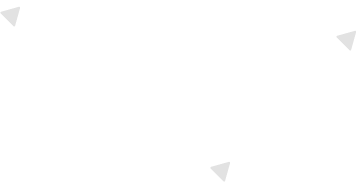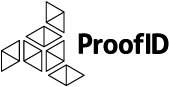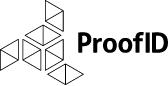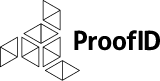This is the third in our series of blogs examining how to get the best out of your Ping Identity environment in production. In our first blog we identified that it can be difficult to gain detailed insights into the usage and performance of PingFederate deployments, despite the wealth of logging information provided by the system – this can cause issues in run as problems tend to be treated reactively rather than proactively. In this blog, we explain how ProofID Dashboard addresses this problem and provides deep insights helping system administrators and business managers, helping them to know exactly what is going on within the Ping system.
By default, PingFederate logs audit information about system usage to a log file on each server. In a distributed environment, this can mean that audit information is spread across multiple servers making it difficult to aggregate and analyse the information. This can be mitigated by logging to a central database instead, however even in this scenario analysing logged information means generating queries and trawling through text based audit entries. This is useful for tracking down individual activities, less so for generating insight as to how the platform is being used.
Dashboard addresses this by aggregating the information in the audit log database, generating powerful visualizations as to what has been happening within the environment – ultimately allowing the administrator to convert vast amounts of audit data into actionable information.
At a single glance, the Dashboard allows administrators to understand:
- How each clustered node is preforming;
- How many users are active on the system;
- What sort of authentication events are taking place?
- What errors are occurring in the system?
- What actions a particular user has taken over time.
In this way, Administrators can use the Dashboard as an ‘early warning system’ for issues which may be developing, and as a launchpad for more detailed investigations – by taking this approach, major incidents and outages can be avoided by treating small issues early before they become bigger problems.
In addition to this, Dashboard helps business managers by providing valuable management information about the Identity and Access Management platform, for example:
- How many users are interacting with the system? How does this map to user license agreements for particular applications?
- What is the uptake of particular, measured by unique user authentications?
- Underlying issues indicated by user behavior (e.g. password reset activity)
- What are the true busy and quiet times for connected applications – maybe indicating when systems work can take place?
- How are users using applications? – i.e. web vs. mobile authentication
- How is system usage changing over time?
This kind of information is critical to managers wishing to justify investment in and development of the Identity and Access Management platform, and can also be used to help drive adoption of the technology wider in the organization, by providing evidence based data regarding usage as well as security and productivity benefits.
In summary, Dashboard is a key part of the toolset for managing your Ping environment in production. For a closer look book a free trial.
In our final blog in this series, we will describe how ProofID’s IAM Managed Service for Ping Identity brings together Dashboard and ConfigMigrator with methodology driven IAM expertise to ensure optimal performance in production.
Be the first to hear about news, product updates, and innovation from proofid